Is your laptop constantly running hot? Do you hear the fan whirring loudly—or worse, does your system shut down without warning? If so, you’re not alone.
Overheating is one of the most common issues laptop users face—and if left untreated, it can cause serious hardware damage. Here’s a practical guide to the top 10 reasons your laptop is overheating—and exactly how to fix each one.
1. Blocked Air Vents
Cause: Dust and debris prevent proper airflow.
Fix: Use compressed air to gently clean out vents. Avoid blocking vents with soft surfaces like beds or cushions.
2. Faulty or Weak Internal Fans
Cause: Broken or inefficient cooling fans.
Fix: Listen for strange fan noises. If silent or rattling, get the fan replaced professionally.
🧑🔧 Need help diagnosing internal fan issues?
Book an Engineer Visit
3. Old or Dried-Up Thermal Paste

Cause: Thermal paste between CPU and heatsink loses effectiveness over time.
Fix: Requires professional cleaning and reapplication.
4. High Ambient Temperature
Cause: Hot room or poor ventilation around your workspace.
Fix: Move to a cooler area. Avoid direct sunlight and consider using a cooling pad.
5. Too Many Background Processes
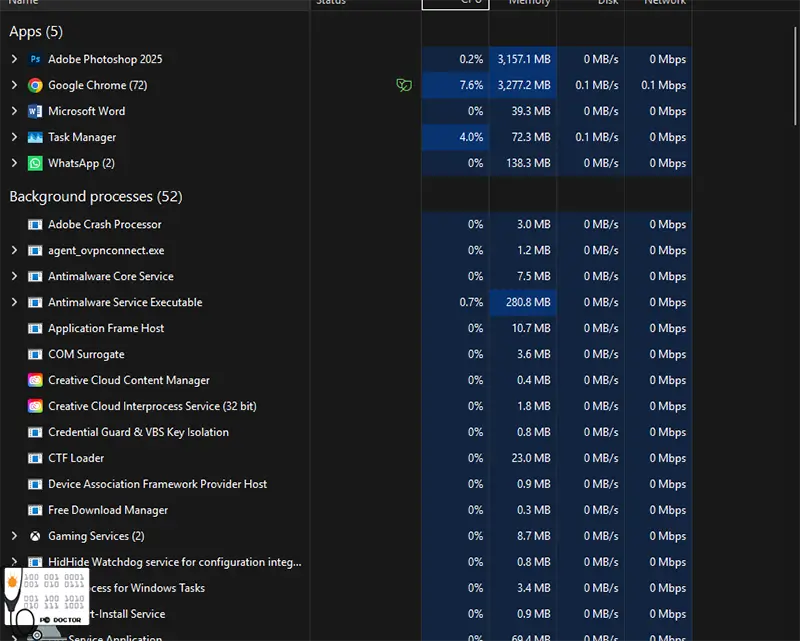
Cause: Apps running in the background hog CPU.
Fix: Open Task Manager (Windows) or Activity Monitor (Mac) and disable unnecessary programs.
6. Malware or Crypto Mining Software
Cause: Malicious programs using your resources 24/7.
Fix: Run a full malware scan. Use trusted antivirus tools or get remote help.
🛡️ Think your laptop might be infected?
Start a Remote Support Session
7. Outdated BIOS or Drivers
Cause: Poor thermal management from outdated firmware.
Fix: Visit your laptop manufacturer’s website to download the latest BIOS and chipset drivers.
8. Intensive Gaming or Rendering Without Cooling
Cause: Running AAA games or editing software without a cooler.
Fix: Lower graphics settings. Use an external cooling pad.
9. Power Settings Set to “High Performance”
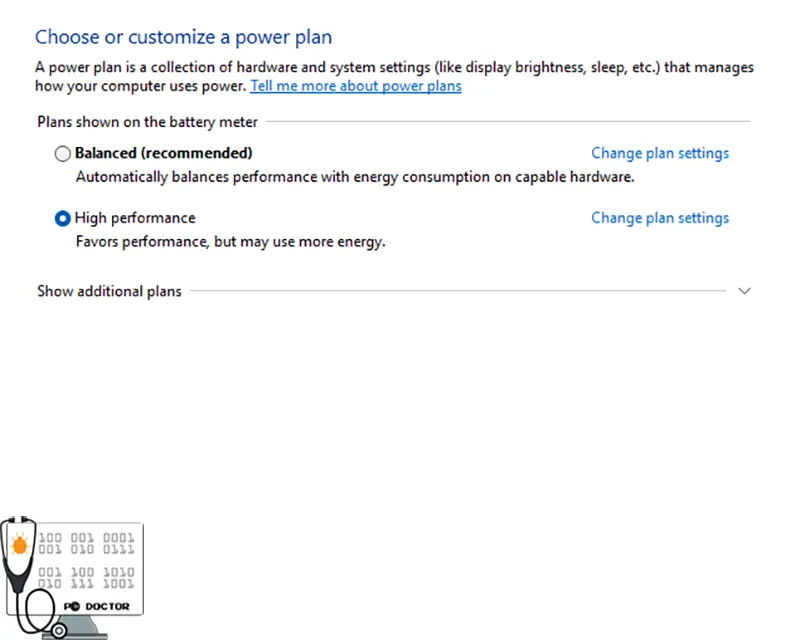
Cause: Forces CPU to run at max speed constantly.
Fix: Switch to “Balanced” or “Power Saver” mode in your laptop’s power settings.
10. Battery or Charger Malfunction
Cause: Faulty charging components heat up the system.
Fix: Test with a different charger. If the laptop heats up even when idle, the battery may need inspection.
Bonus Tip: Keep Your Laptop Elevated
Use a stand or cooling base to help airflow underneath the device.
Final Thoughts
Laptop overheating isn’t just annoying—it’s dangerous. From lost data to fried components, the cost of ignoring it can be steep. By identifying the cause and applying the right fix, you can extend your device’s lifespan and avoid costly repairs.
🔧 Still unsure why your laptop is heating up?
Book a Diagnosis with PC Doctor Today


